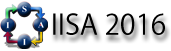GNV: Graph and Network Visualization
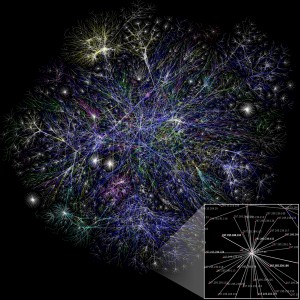
Graph and network visualization is mainly concerned with algorithmic methods that combine criteria of aesthetics, legibility and efficiency for the visualization of purely combinatorial information (represented as (un)directed graphs) and it is primarily motivated by applications where it is crucial to analyze and interact with relational data by means of visualization techniques.
- Background and Goals
- Topics of Interests
- Chairs
- Program Committees
- Instructions of Authors
- Important Dates
- Paper Submission
- Contact Us
Graph and network visualization is mainly concerned with algorithmic methods that combine criteria of aesthetics, legibility and efficiency for the visualization of purely combinatorial information (represented as (un)directed graphs) and it is primarily motivated by applications where it is crucial to analyze and interact with relational data by means of visualization techniques.
Design and experimentation of graph and network visualization algorithms
Techniques, interfaces and interaction methods for graphs, trees, and other relational data
Visualization of graphs and networks in application areas such as:
- social sciences
- software engineering
- cloud and mobile computing
- circuit design
- biology
- security
Benchmarks and experimental analysis for graph visualization systems
Software systems, prototypes and user interfaces for graph visualization
Geometric and topological graph theory
Cognitive experiments, case studies, and best practices for graph visualization
Michael Bekos, University of Tuebingen.
Tamara Mcheldidze, Karlsruhe Inst. of Technology
Antonios Symvonis, National Technical U. of Athens
- Patrizio Angelini University of Tuebingen
- Walter Didimo University of Perugia
- Michael Kaufmann University of Tuebingen
- Stephen Kobourov University of Arizona
- Giuseppe Liotta University of Perugia
- Fabrizio Montecchiani University of Perugia
- Martin Nöllenburg Technical University of Vienna
- Chrysanthi Raftopoulou National Technical University of Athens
- Ignaz Rutter Karlsruhe Inst. of Technology
You are kindly requested to address the following issues immediately,
as IEEE may be slow in responding to help requests.
Important Notice for Authors of Accepted Papers:
All Accepted Papers are required to pass IEEE PDF eXpress PDF Check by JULY 20, 2016 (Firm Deadline) in order to be included in the IEEE Xplore-compliant CD
–
Step by Step Instructions:
Access the IEEE PDF eXpress site at http://www.pdf-express.org (open June 23, 2016)
- First-time users: Click “New Users-Click Here”, enter 39952X for the Conference ID, your e-mail address and choose a new password. Continue to enter information as prompted. Check that the contact information is still valid and click Submit.
- Previous users, but using it the first time for a new conference: Enter 39952X for the Conference ID, your e-mail address and the password you used for your old account. When you click “Login”, you will receive a warning saying you need to set up an account. Simply click “Continue”. Enter your previously used e-mail address and password combination to enable your old account access the IISA2016 conference.
- Returning users: Enter 39952X for the Conference ID, e-mail address and password.
- For each conference paper, click “Create New Title”
- Enter identifying text for the paper (title is recommended but not required)
- Click “Submit PDF for Checking” or “Submit Source Files for Conversion”
- Indicate Platform, source file type (if applicable), click Browse and navigate to file, and click “Upload File”. You will receive online and e-mail confirmation of successful upload
- You will receive an e-mail with your Checked PDF or IEEE PDF eXpress-converted PDF attached. If you submitted a PDF for Checking, the email will show you if your file passed or failed.
–
AFTER you have successfully created the IEEE Xplore-compatible PDF file(s) you must re-upload the Final Camera-Ready file using Easychair Paper Submission System by JULY 20, 2016 (Firm Deadline)!
–
Troubleshooting:
If the PDF submitted failes the PDF check:
Option 1: Submit your source file for conversion by clicking Try again, then Submit Source Files for Conversion.
Option 2: Read the PDF Check report, then click “The PDF Check Report” in the sidebar to get information on possible solutions.
Option 3: “Request Technical Help” through your account or via email at: pdfsupport@ieee.org (include Conference id: 39952X).
If you are not satisfied with the IEEE PDF eXpress-converted PDF:
Option 1: Resubmit your source file with corrections Try again, then Submit Source Files for Conversion.
Option 2: Submit a PDF by clicking Try again, then Submit PDF for Checking
Option 3: “Request a Manual Conversion” through you account
Paper Submission: May 02, 2016
Author Notification: May 23, 2016
Camera-Ready Paper Submission: June 06, 2016
Paper Submission Process
Note! During paper submission, when you reach the SELECT A TRACK page, if you are submitting a paper to a Workshop or Special Session, you are kindly requested to select the appropriate WS (Workshop Session) or SS (Special Session) from those listed on the paper submission form. Otherwise, please select GS (General Sessions)!
To Submit, Edit or Review a Paper, please sign in using the link below
If you don’t have an Account please create one Here
If you are having any trouble with your account please click here